오랫만에 크롤링을 해보려고 하니까 selenium 드라이브 설치없이 auto 로 설정하는 옵션이 전혀 동작하지 않는다.
버전업이 중단되어서 동작이 안되는가 보다.
방식이 새롭게 변경되었다는 걸 검색하고 테스트 해본 결과 확인했다.
아래 코드를 CentOS 7 에서 실행해보니 안된다. Windows10 환경에서는 잘 된다.
CentOS 7 환경에서 성공한 사항은 다음 게시글에 기록해둔다.
|
# pip install -U selenium # Selenium is upgraded to v4.0.0
# pip install webdriver-manager # Webdriver Manager for Python is installed
from selenium import webdriver
from selenium.webdriver.chrome.service import Service
from webdriver_manager.chrome import ChromeDriverManager
from selenium.webdriver.common.by import By
from selenium.webdriver.chrome.options import Options
import time
def jusoGet(keyword):
# 크롬 드라이버 생성
options = Options()
#options.add_experimental_option("detach", False) # 브라우저 창 떳다기 사라지기(False), 계속 유지(True)
options.add_argument("headless") # 창 숨기는 옵션
driver = webdriver.Chrome(service=Service(ChromeDriverManager().install()), options=options)
# driver.maximize_window() # 브라우저 창 최대로 하는 옵션인데 필요없을 거 같다.
# 페이지 로딩이 완료될 때 까지 기다리는 코드
driver.implicitly_wait(1)
# 사이트 접속하기
url = 'https://www.juso.go.kr/support/AddressMainSearch.do?searchKeyword='
driver.get(url+keyword) # url 페이지로 이동
time.sleep(2) # 로딩 대기
try:
h = driver.find_element(By.XPATH, value='//*[@id="list1"]/div[2]/span[2]').text
print(h)
except:
pass
if __name__ == "__main__":
keyword = '서초구청'
jusoGet(keyword)
|
크롬 브라저에 맞는 driver 설치방법 → 불필요
드라이버 설치하고 해보면 아래와 같은 경고 문구가 나온다.
DeprecationWarning: executable_path has been deprecated, please pass in a Service object
아래 내용은 불필요한 사항이지만 나중에 보면서 이런 적도 있었구나 하는 셈치고 적어둔다.
chrome://settings/help 를 크롬 브라우저에서 실행하여 현재 버전을 찾아야 한다.
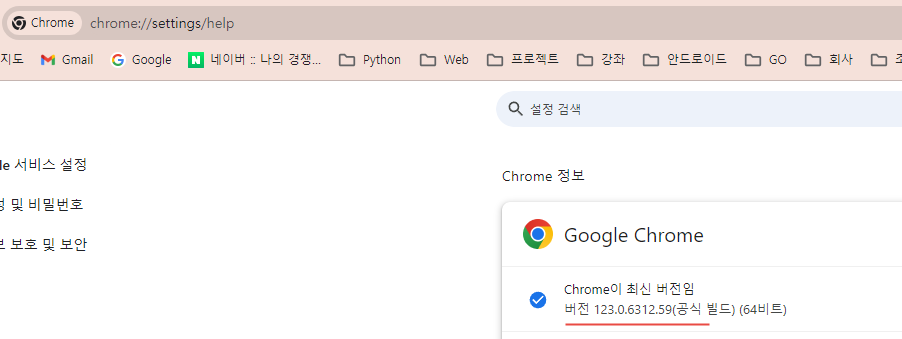
https://chromedriver.chromium.org/downloads/version-selection
ChromeDriver - WebDriver for Chrome - Version Selection
Version selection is the process of matching a Chrome binary of a given version to a compatible ChromeDriver binary. For versions 115 and newer Starting with M115 the ChromeDriver release process is integrated with that of Chrome. The latest Chrome + Chrom
chromedriver.chromium.org
사이트에 접속하면 최신버전과 맞지 않는다.
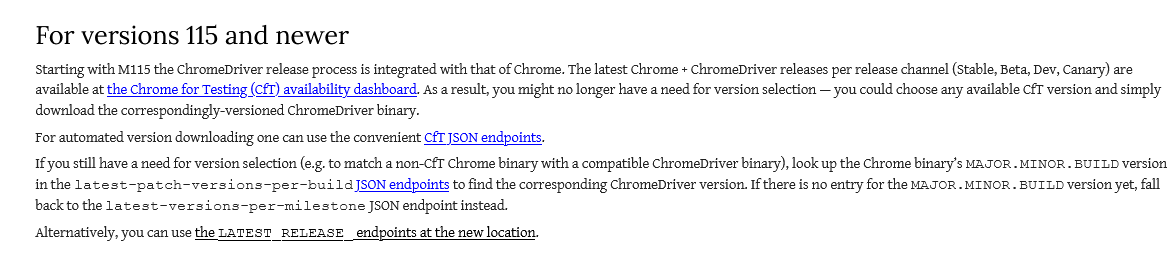
더 최신버전을 위에서 찾아들어가야 한다.
https://googlechromelabs.github.io/chrome-for-testing/
Chrome for Testing availability
chrome-headless-shellmac-arm64https://storage.googleapis.com/chrome-for-testing-public/123.0.6312.58/mac-arm64/chrome-headless-shell-mac-arm64.zip200
googlechromelabs.github.io
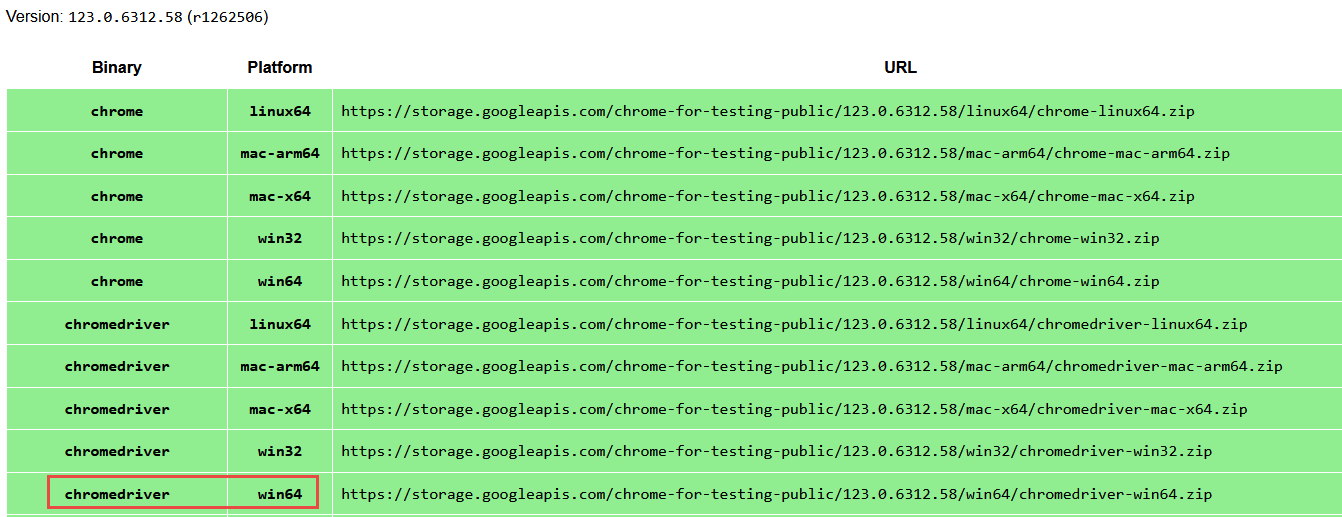
'파이썬 > Crawling 기초' 카테고리의 다른 글
| 파이썬 selenium CentOS 7 환경설정 및 juso.go.kr 자료 파싱처리 (0) | 2024.03.25 |
|---|---|
| 네이버 증권 정보 크롤링 예제 2 - 일별 시세 정보 가져오기 (0) | 2023.03.31 |
| 네이버 증권 정보 크롤링 예제 1 - 상장주식수 가져오기 (0) | 2023.03.26 |
| 파이썬 selenium 활용 네이버 뉴스 스탠드 크롤링 (0) | 2021.06.28 |
| 파이썬 selenium 활용 다나와 제품 검색 모든 페이지 크롤링 (0) | 2021.06.28 |

