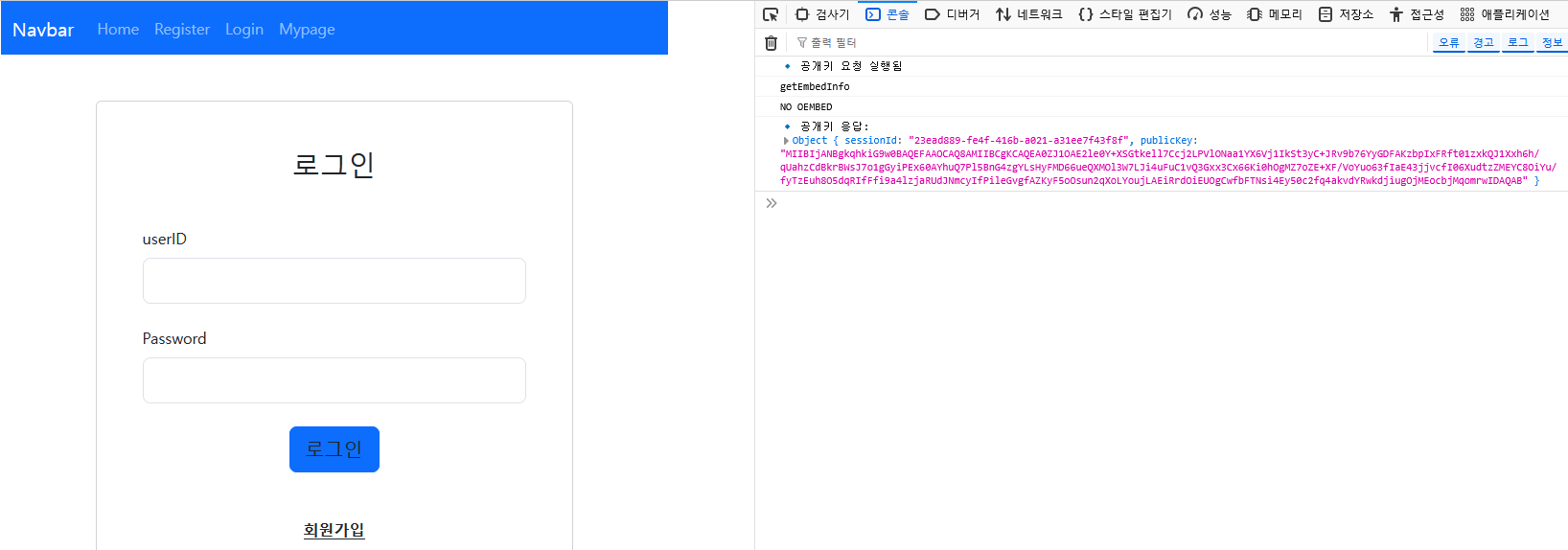package com.example.springjwt.config;
import org.springframework.context.annotation.Configuration;
import org.springframework.web.servlet.config.annotation.CorsRegistry;
import org.springframework.web.servlet.config.annotation.WebMvcConfigurer;
@Configuration
public class CorsMvcConfig implements WebMvcConfigurer {
@Override
public void addCorsMappings(CorsRegistry corsRegistry) {
corsRegistry.addMapping("/**")
.allowedOrigins(
"https://spb.abc.com",
"http://localhost:3000"
) // 정확한 출처 지정
.allowedMethods("GET", "POST", "PUT", "DELETE", "OPTIONS") // 허용할 메서드 명확히 설정
.allowCredentials(true) // 인증 정보 포함 허용
.allowedHeaders("Authorization", "Content-Type", "Cache-Control");
}
}
/**
* 이 설정을 유지하려면 SecurityConfig.java에서 .cors() 설정을 제거해야 한다.
* (권장) WebMvcConfigurer를 삭제하고, SecurityConfig.java에서 CORS를 관리하는 것이 좋다.
*/
package com.example.springjwt.config;
import com.example.springjwt.jwt.CustomLogoutFilter;
import com.example.springjwt.jwt.JWTFilter;
import com.example.springjwt.jwt.JWTUtil;
import com.example.springjwt.jwt.LoginFilter;
import com.example.springjwt.repository.RefreshRepository;
import com.example.springjwt.service.RSAService;
import jakarta.servlet.http.HttpServletRequest;
import org.springframework.context.annotation.Bean;
import org.springframework.context.annotation.Configuration;
import org.springframework.security.authentication.AuthenticationManager;
import org.springframework.security.config.annotation.authentication.configuration.AuthenticationConfiguration;
import org.springframework.security.config.annotation.web.builders.HttpSecurity;
import org.springframework.security.config.annotation.web.configuration.EnableWebSecurity;
import org.springframework.security.config.http.SessionCreationPolicy;
import org.springframework.security.crypto.bcrypt.BCryptPasswordEncoder;
import org.springframework.security.web.SecurityFilterChain;
import org.springframework.security.web.authentication.UsernamePasswordAuthenticationFilter;
import org.springframework.security.web.authentication.logout.LogoutFilter;
import org.springframework.web.cors.CorsConfiguration;
import org.springframework.web.cors.CorsConfigurationSource;
import java.util.Arrays;
import java.util.Collections;
@Configuration
@EnableWebSecurity
public class SecurityConfig {
// AuthenticationManager 가 인자로 받을 AuthenticationConfiguraion 객체 생성자 주입
private final AuthenticationConfiguration authenticationConfiguration;
private final JWTUtil jwtUtil;
private final RefreshRepository refreshRepository;
private final RSAService rsaService;
public SecurityConfig(AuthenticationConfiguration authenticationConfiguration, JWTUtil jwtUtil, RefreshRepository refreshRepository, RSAService rsaService) {
this.authenticationConfiguration = authenticationConfiguration;
this.jwtUtil = jwtUtil;
this.refreshRepository = refreshRepository;
this.rsaService = rsaService;
}
//AuthenticationManager Bean 등록
@Bean
public AuthenticationManager authenticationManager(AuthenticationConfiguration configuration) throws Exception {
return configuration.getAuthenticationManager();
}
@Bean
public BCryptPasswordEncoder bCryptPasswordEncoder() {
return new BCryptPasswordEncoder();
}
@Bean
public SecurityFilterChain securityFilterChain(HttpSecurity http) throws Exception {
http
.cors((corsCustomizer -> corsCustomizer.configurationSource(new CorsConfigurationSource() {
@Override
public CorsConfiguration getCorsConfiguration(HttpServletRequest request) {
CorsConfiguration configuration = new CorsConfiguration();
configuration.setAllowedOriginPatterns(Arrays.asList(
"https://spb.abc.com",
"http://localhost:3000"
)); // allowedOrigins("*")을 사용하지 않고, 구체적인 출처를 명시
configuration.setAllowCredentials(true);
// allowedMethods("*") 대신 GET, POST, PUT, DELETE, OPTIONS를 명확하게 설정
// configuration.setAllowedMethods(Collections.singletonList("*"));
configuration.setAllowedMethods(Arrays.asList("GET", "POST", "PUT", "DELETE", "OPTIONS"));
// allowedHeaders("*") 대신 Authorization, Content-Type, Cache-Control을 지정
// configuration.setAllowedHeaders(Collections.singletonList("*"));
configuration.setAllowedHeaders(Arrays.asList("Authorization", "Content-Type", "Cache-Control"));
configuration.setExposedHeaders(Collections.singletonList("Authorization"));
configuration.setMaxAge(3600L);
return configuration;
}
})));
//csrf disable
http
.csrf((auth) -> auth.disable());
//From 로그인 방식 disable
http
.formLogin((auth) -> auth.disable());
//http basic 인증 방식 disable
http
.httpBasic((auth) -> auth.disable());
//경로별 인가 작업
http
.authorizeHttpRequests((auth) -> auth
.requestMatchers("/api/join", "/login", "/", "/api/public-key", "/api/pub-key").permitAll()
.requestMatchers("/admin").hasRole("ADMIN")
.requestMatchers("/reissue").permitAll()
.anyRequest().authenticated());
http
.addFilterBefore(new JWTFilter(jwtUtil), LoginFilter.class);
http
.addFilterAt(new LoginFilter(authenticationManager(authenticationConfiguration), jwtUtil, refreshRepository, rsaService), UsernamePasswordAuthenticationFilter.class);
http
.addFilterBefore(new CustomLogoutFilter(jwtUtil, refreshRepository), LogoutFilter.class);
//세션 설정
http
.sessionManagement((session) -> session
.sessionCreationPolicy(SessionCreationPolicy.STATELESS));
http
.csrf((auth) -> auth.disable());
return http.build();
}
}