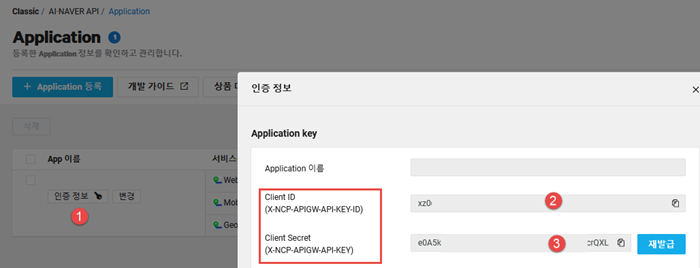728x90
class 에서 db 를 호출하고 처리하는 코드를 구현하기 위한 샘플을 작성했다.
|
class Config(object):
DATABASE_CONFIG = {
'server': 'localhost',
'user': 'root',
'password': 'autoset',
'dbname': 'pythondb',
}
from config import Config
import mariadb
import sys
class DbConnection:
def __init__(self):
self._conn=mariadb.connect(
user=Config.DATABASE_CONFIG['user'],
password=Config.DATABASE_CONFIG['password'],
host=Config.DATABASE_CONFIG['server'],
port=3306,
database=Config.DATABASE_CONFIG['dbname']
)
self._cursor = self._conn.cursor()
def __enter__(self):
return self
def __exit__(self, exc_type, exc_val, exc_tb):
self.close()
@property
def connection(self):
return self._conn
@property
def cursor(self):
return self._cursor
def commit(self):
self.connection.commit()
def close(self, commit=True):
if commit:
self.commit()
self.connection.close()
def execute(self, sql, params=None):
self.cursor.execute(sql, params or ())
def fetchall(self):
return self.cursor.fetchall()
def fetchone(self):
return self.cursor.fetchone()
def query(self, sql, params=None):
self.cursor.execute(sql, params or ())
return self.fetchall()
def rows(self):
return self.cursor.rowcount
|
|
# pip install pymysql or pip install mariadb
from dbconn import DbConnection
db = DbConnection()
class LoginClass:
def WebLogin(self,userid, password):
pass
def sampleQuery(self,sql):
rows = db.query(sql)
print(rows)
print(db.rows())
def sampleQueryResult(self,sql):
rs = db.query(sql)
# print(db.rows())
return rs
|
테스트를 위해서 위와 같은 샘플 함수를 만들어서 테스트했다.
DB와 다른 기능을 혼용하여 함수를 구현하기 위한 목적이다.
|
from loginclass import LoginClass
if __name__ == '__main__':
params = tuple([1,3,4])
sql = 'select * from errorcode where codeID IN {}'.format(params)
auth = LoginClass()
auth.sampleQuery(sql)
rs = auth.sampleQueryResult('select * from errorcode')
print(rs)
|
728x90
'파이썬 > Python 활용' 카테고리의 다른 글
| [Python] Naver API 주소 좌표변환 예제 (0) | 2022.03.16 |
|---|---|
| [파이썬] 엑셀 파일 읽고 쓰기 (0) | 2021.07.02 |