리눅스 파일안에 원하는 내용이 있는지 검색하는 방법이다.
현재 폴더에서 원하는 내용(window.top)이 들어있는 걸 찾는다.
grep -nir "window.top" *.*

현재 폴더 및 하위 폴더까지 모두 검색한다.
grep -nir "window.top" ./*

find ./ -name "*.php" | xargs grep -l "window.top"

find ./ -name "*.php" | xargs grep -nir "window.top"

window10 에 PowerShell 을 설치하고 아래와 같이 검색한다.
select-string *, */* -pattern "window.top"
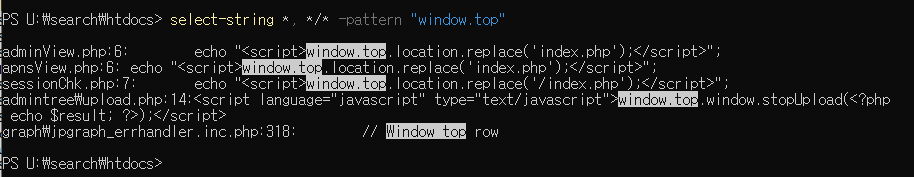
https://github.com/PowerShell/PowerShell/ 에서 PowerShell 파일을 받을 수 있다.

728x90
'리눅스' 카테고리의 다른 글
| VirtualBox CentOS 7 NAT (0) | 2021.11.05 |
|---|---|
| CentOS 7 에서 MySQL 5.7 yum 설치 스크립트 (1) | 2021.10.23 |
| CentOS 7 Apache Permission (1) | 2021.07.31 |
| CentOS 7 openssl 최신버전으로 업그레이드 (1) | 2021.07.24 |
| CentOS 7 sftp chroot (0) | 2021.07.22 |

