Django REST Framework는 라우터, 인증/권한, 데이터 규격화 (시리얼라이저), 필터/페이지네이션, 캐시, 쓰로틀, 렌더러, 테스트 등의 기능을 제공하며, 대체로 django 에서 제공하는 기능을 감싼 wrapper 형태로 되어있다.
https://www.django-rest-framework.org/
Home - Django REST framework
www.django-rest-framework.org
Home 에서 예시로 나온 코드를 복사하여 붙여넣기하면 기본적인 장고 REST 프레임웍이 동작되는 걸 확인할 수 있다.
다음 단계로 python manage.py startapp api 를 하고 나서
아래 그림처럼 파일을 각각 분리하여 serializers.py, views.py, urls.py 로 분리하여 넣는다.
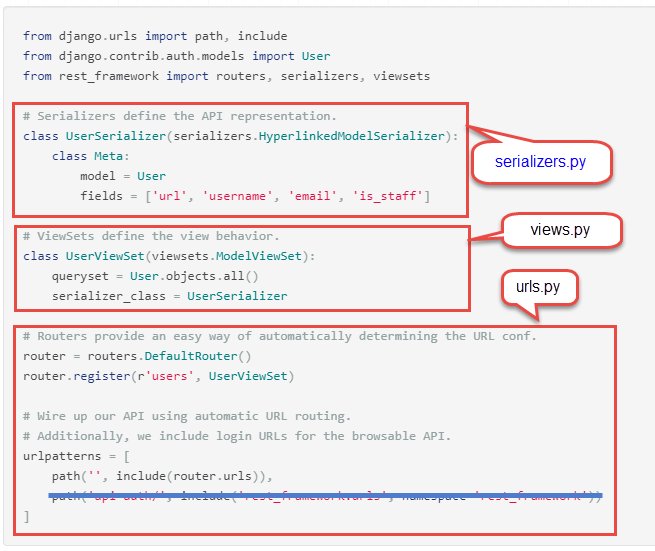
프로젝트 수준의 urls.py
|
from django.contrib import admin
from django.urls import path, include
urlpatterns = [
path('admin/', admin.site.urls),
path('api/', include('api.urls')),
# path('api-auth/', include('rest_framework.urls', namespace='rest_framework'))
]
|
api/serializers.py
Serializer 는 queryset 과 model instance 를 쉽게 JSON 또는 XML 의 데이터 형태로 렌더링 할 수 있게 해준다.
|
# Serializers define the API representation.
from django.contrib.auth.models import User
from rest_framework import serializers
class UserSerializer(serializers.HyperlinkedModelSerializer):
class Meta:
model = User
fields = ['url', 'username', 'email', 'is_staff']
|
api/views.py
|
# ViewSets define the view behavior.
from django.contrib.auth.models import User
from rest_framework import viewsets
from api.serializers import UserSerializer
class UserViewSet(viewsets.ModelViewSet):
queryset = User.objects.all()
serializer_class = UserSerializer
|
api/urls.py
|
# Routers provide an easy way of automatically determining the URL conf.
from django.urls import path, include
from rest_framework import routers
from api.views import UserViewSet
router = routers.DefaultRouter()
router.register(r'users', UserViewSet)
urlpatterns = [
path('', include(router.urls)),
]
|
728x90
'파이썬 > Django' 카테고리의 다른 글
| Django 사용자 인증 성공후 Redirection 처리 (0) | 2022.02.05 |
|---|---|
| Javascript RSA 암호화 및 Django RSA 복호화 (0) | 2022.02.02 |
| Django default Form-based Login, Register (0) | 2022.01.31 |
| Django Custom User Model - 회원가입, 로그인 (2) | 2022.01.29 |
| Django, squash migrations (0) | 2022.01.26 |

